Media guidelines for submissions
How to supply images, video or audio files to Croydon Digital
When submitting a blog post, event, business directory or workspace listing to Croydon Digital, you can upload your written content using our contribute forms. However we are unable to accept images, video or audio files in this way.
When sending us media files to accompany your content, please read the guidelines below first to ensure your files meet the correct specifications. Then please email your media content to digital@croydon.gov.uk.
If you need to send video or audio to accompany a blog post, we recommend using a free file transfer service such as WeTransfer.
Blog post images
If you have already contacted us about a blog post, we will email you a link to the full contribution form, where you can upload your copy. Then please email your media content to digital@croydon.gov.uk.
Featured image
Each blog post includes one featured image used at the top of the page, and in our blog post feeds.
Although we may accept feature images that include text, they are less accessible to some readers, so please try to send a photographic image if you can. A simple image with your brand background colour and logo will also be effective. Let your post headline and excerpt do the talking, your image should complement these.
Featured image spec:
- Resolution: 72dpi
- Image dimensions: 1000px x 500px
- Safe zone: 400px x 300px
- File type: JPG or PNG
Image safe zone
When your image is surfaced in feeds and shared on social media some cropping occurs, so please make sure photographic images have a central focus to avoid the cropping of faces or other important elements. If your image includes any text or a logo, you must ensure this appears inside the safe zone.
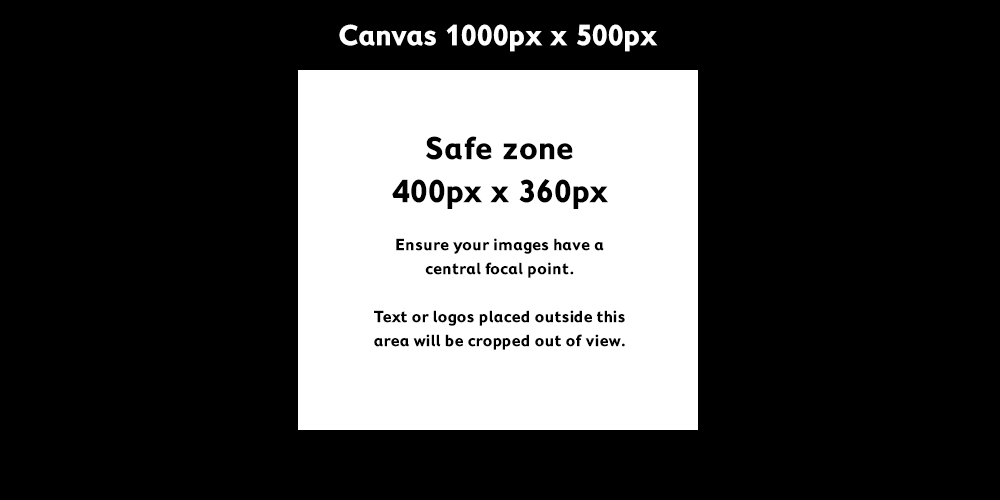
Download the featured image template
Images within blog post
You can include multiple images and image captions within your blog post. These images won’t be cropped so you don’t need to worry about the safe zone. Please ensure your images meet the following criteria:
- Resolution: 72dpi
- Minimum width: 750px
- File type: JPG or PNG
Event images
You can submit your event copy through our contribute form, and then email your media to digital@croydon.gov.uk.
Event images use the same specifications as the blog post featured images:
- Resolution: 72dpi
- Image dimensions: 1000px x 500px
- Safe zone: 400px x 300px
- File type: JPG or PNG
Make sure your photographic images have a central focus, and if you include any text or a logo you must ensure this appears inside the safe zone because the images are cropped square on the events listing page.
Download the event image template
Directory images
You can submit your directory listing through our contribute form, and then email your image to digital@croydon.gov.uk.
For directory listings we only allow logos to accompany your company name, description and website link.
Please ensure your logo images meet the following criteria:
- Resolution: 72dpi
- Image dimensions: 500px x 300px
- Logo safe zone: Follow your own brand guidelines
- File type: JPG or PNG

Download the directory image template
If you would like help with setting up your directory listing please email us with:
- Your vector, PNG or PSD logo
- A colour value for the background colour, or specify black or white
Workspace images
You can submit your workspace written copy through our contribute form, and then email your media to digital@croydon.gov.uk.
The image required for workspace listings is a photograph that showcases the inside of the workspace and the working environment.
We can resize your photograph for you, so please email us a photograph that displays your workspace at the best quality you have – minimum width 500px.