Tech Befriender: enabling older people to access support and wellbeing services
ClearCommunityWeb, a community tech support service, is working with Age UK Croydon to help more residents in Croydon benefit from being online.

I joined the ClearCommunityWeb team at the start of August, primarily to work with their Community Tech Support, and was invited to attend a workshop between ClearCommunityWeb and Age UK Croydon.
The two organisations have been collaborating to design a digital support process and volunteering training manual for a new ‘Tech Befriender’ role.
Accessing the harder-to-reach
The goal: provide the tools to remotely assist older people to use Zoom to access support and wellbeing services, both during immediate lockdown and moving forward for those that can and want it.
“By working remotely during lockdown, we’ve been able to access harder to reach isolated adults who may feel overwhelmed in a social environment or who cannot get on public transport. This option has allowed us to access new people,” says Caspar Kennerdale, managing director of ClearCommunityWeb.
Co-operation, knowledge and skill sharing
While ClearCommunityWeb was conducting the workshop, it was a great opportunity for reciprocal learning and combined thinking. This is what attracted me to the social enterprise / charity sector and why I chose to study a master’s degree in Social Entrepreneurship – co-operation, knowledge and skill sharing; the humbleness of never assuming you don’t have more to learn.
Due to COVID-19 and social distancing restrictions, I’d not had a chance to meet my team in person. Having conducted all of our meetings remotely I think we all felt a little giddy breaking our usual routine and the chance to meet in person lent a bit of a buzz and motivation to the proceedings. Funnily enough the Age UK Croydon team said much the same; I imagine a lot of organisations are still getting their head around how remote working can impact our work – positive or negative!
After a quick set-up and trip to their newly refurbished (and really very beautiful!) gardens, we began.
We started by sharing our own experiences of the various ways in which we’ve all had to move online during the COVID-19 crisis – sharing some of the challenges, some of the funny (and embarrassing!) things that can go wrong and some of the benefits. This was a great way to get us all thinking about who we’re here to help and to start exploring some of the problems that will need to be addressed throughout.
Emotional barriers
Most of us have probably experienced helping a parent or grandparent get to grips with some piece of technology or other, but when you really start trying to understand some of the issues, barriers and anxieties that might arise then you really start to see the whole picture.
If you want someone to join a Zoom class for example, you might think: Ok I’ll send them a link, they click it, join, and bob’s your uncle. But what if your client doesn’t have an email address? Or a device or internet connection? Or what if they’ve never used Zoom before and it all looks and feels rather overwhelming?
Anxiety and fear are big barriers which a lot of our beneficiaries face – it’s easy to take for granted things that we have grown up using and which have become second nature, but we have to consider how new and alien everything must look to a person who’s never had reason to use these tools.
Anyone who wants to participate needs to want to learn; to have decided this for themselves; to understand the impact it can have on their lives and not feel bullied or coerced.
Building blocks, building confidence
While at first glance this may seem like a technical challenge, overcoming this is at heart a social and human problem, and ultimately has a greater impact on overall wellbeing. By building confidence, you have created building blocks from which someone can start to open up and learn, which is one of the reasons why we advocate using Zoom. Not because it is the best or the easiest to use, but because getting to grips with this opens up a world of other classes, events, faith groups.
‘Flow’ was a word that cropped up often and piqued my interest – it’s a word that implies a natural process, a guiding current that takes you where you need to go. It’s important when running a service – and we’re talking from the perspective of all the various stakeholders here – that it’s as straightforward as possible; that each step is clear, that every person has their role and that they feel buoyed or supported within it.
We discussed how this helps us to safeguard the vulnerable clients, and we explored other considerations that need to be made in terms of online tools and the sharing of personal data.
Connecting the dots
During the second half of the workshop, Joanna Dunbar from Age UK Croydon grabbed a marker and started drawing a map of the process and connecting all the things we had talked about – roles, contacts, safeguarding, platform as well as assessment and monitoring.
This was the point at which it was beginning to take shape – roles were assigned, jobs handed out and further questions were written down which still needed answering. A date was chosen for a follow-up and for volunteer training to begin.
We left the workshop feeling like we got a fair bit out of it ourselves – seeing how other charities and social enterprises run helps us to answer some of our own internal questions, and I personally felt very motivated and came away with some good notes and new ideas about case management.
I particularly enjoyed observing how well the Age UK Croydon team worked together: sharing thoughts and ideas, creating space for everyone to talk while bouncing off each other, and then pulling all those threads together into something concrete.
Thank you for having me along!

1 thought on “Tech Befriender: enabling older people to access support and wellbeing services”
Great project. Thanks for sharing the details.